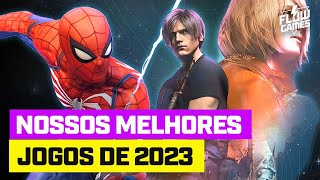Estlcam Beginner Tutorial: CAM and Control in Version 12
38,820 views
Download drawings: https://www.estlcam.de/downloads/Tic_... This tutorial shows you the basic workflow in Estlcam for CAM and control. We go through everything using a pragmatic, beginner-friendly practical example and also cover basics that only have a marginal connection to Estlcam. This way you will get to know the typical pitfalls at the beginning and be able to avoid them right away. Topics: 0:00 Estlcam tutorial 0:35 Required materials and milling cutters 1:20 CAM: Game figures 1:42 Create new tool 3:28 Help function 3:39 Configure tool 9:00 View / mouse functions 9:15 Create parts and cutouts 10:00 Connections 11:41 Delete objects 12:10 Create circular pocket 12:22 Stamp objects 13:12 Set zero point 16:09 Create CNC program 17:56 Save project file 18:45 Control machine manually: 18:58 Mouse 19:20 Keyboard 20:08 Gamepad 20:35 Handwheel 21:24 Mouse wheel 21:59 Fasten workpiece: 23:11 Milling: Game figures 23:54 Move to zero point (quickly) 25:58 Start / pause CNC program 28:35 CAM: Lower part / inside 29:04 Milling pockets 29:29 Manual contour detection 31:49 Tiling objects 32:23 Setting milling depth 34:08 Pocket with island 35:12 Setting start depth 35:44 Engravings 36:55 Milling: Lower part / inside 37:10 Moving to zero point (more precise) 39:32 Command line 40:23 Fixing a broken cutter 43:08 CAM: Lower part / outside 43:42 Creating text 44:32 Inserting a QR code 44:57 Moving objects 45:21 Setting the zero point (intersection point) 46:15 Milling: Lower part / outside 46:15 Moving to zero point (precise with angle correction) 51:10 CAM: Lid / inside 53:49 Creating a pocket on the edge of the part 56:01 Updating the drawing 57:48 Milling: Cover / Inside 57:27 Tool change 1:00:00 CAM: Cover / Outside 1:00:53 Create engraving cutter 1:01:32 Create carves 1:01:44 Limit carves depth 1:02:48 Adjust carves clearance 1:05:39 Milling: Cover / Outside 1:05:19 Scratch-free probing with the motor running 1:07:31 Save tool lists 1:08:23 End
336 x 280
Up Next
7 hours ago
7 hours ago
3 hours ago
8 hours ago
10 hours ago
8 hours ago
12 days ago
Streamed 8 hours ago
4 hours ago
10 hours ago
9 hours ago
4 hours ago
12 hours ago
4 hours ago
9 days ago
3 days ago
8 months ago
Streamed 1 year ago
7 months ago
Streamed 10 months ago
Streamed 5 months ago
Streamed 1 year ago
5 months ago
Streamed 6 months ago
Streamed 11 months ago
Streamed 1 month ago
336 x 280