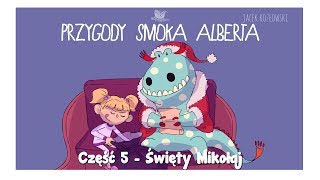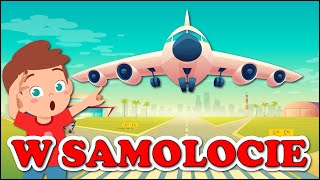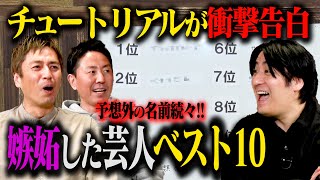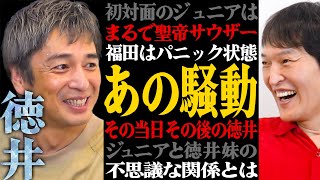ESSENTIAL TRICKS and EFFECTS in Davinci Resolve 19 using ADJUSTMENT LAYERS ????
23,261 views
How to Use Adjustment Layers in Davinci Resolve 19 Creatively, with ESSENTIAL TRICKS and EFFECTS: 00:00 – Adjustment Layers: Must-Haves. 00:41 – How to Use Adjustment Layers in Davinci. 01:34 – Effect 1: Zoom In + Zoom Out (Smooth). 04:45 – Effect 2: Camera Movement (Realistic). 05:58 – SPONSOR: Mixkit 06:29 – Effect 3: Motion Blur (Believable) 10:58 – Bonus: Creative Look and Shared Trays. Free Music and Resources to Edit Videos: ???? https://mixkit.co/r/libra-7/ More Resources to Edit Videos: ???? Envato Elements: https://1.envato.market/2rk9rz ================================================================================== Learn to EDIT VIDEOS with this DAVINCI RESOLVE 18 TUTORIAL in Spanish: ???? • Davinci Resolve Complete Tutorial in ... ================================================================================== EQUIPMENT I USED IN THE VIDEO: ???? Cameras: Canon R6 Mark II: https://geni.us/canonr6libra Blackmagic Cinema Camera 6k Pro: https://geni.us/bm6kpro ???? Lenses: Canon RF 15-35 L f2.8 IS USM: https://geni.us/canon-rf1535 Nisi True Color VND: https://geni.us/nisivnd ???? Storage: SD Sandisk 128GB 300Mbps: https://geni.us/sandisk300 ???? Audio: miniXLR adapter – XLR: https://geni.us/minixlr XLR cable: https://geni.us/xlrcableugreen Sennheisser MKE 600 Microphone: https://geni.us/mke-600 ???? Lighting: Aputure Amaran 100d Spotlight: https://geni.us/ap100d ???? Edition: MacBook Pro 14'' M1 Max: https://geni.us/mbpro14libra (this is the M1 Pro) LGUN32 Screen: https://geni.us/lg32un Note: All links correspond to affiliate links. =============================================================================== CONTACT: Libra Producciones Web: https://www.libraproducciones.com Email: [email protected] Twitter: / libraproduccion Facebook: / libraproduccionesmalaga Instagram: / libraproducciones @libraproducciones
336 x 280
Up Next
9 days ago
2 days ago
3 months ago
8 years ago
4 years ago
1 year ago
2 weeks ago
3 months ago
9 years ago
7 years ago
2 weeks ago
2 years ago
6 months ago
8 years ago
2 years ago
3 months ago
1 month ago
9 months ago
1 year ago
1 year ago
6 years ago
1 year ago
1 year ago
4 months ago
9 months ago
13 days ago
2 months ago
2 years ago
1 year ago
336 x 280