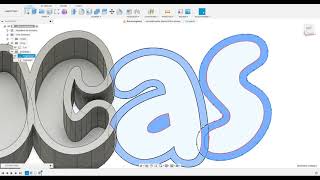[Easy even for beginners] How to live stream PC games to YouTube at 1080p/60fps using OBS streaming settings [NVIDIA NVENC H.264 (new)]
486,586 views
This video explains how to set up OBS when live streaming PC games on YouTube in high quality at 1080p/60fps. It introduces the recommended setting method that I actually use, and for items that are difficult to understand, I also provide explanations to make them easier to understand. By the way, it has been a long time since the video was posted, and the specifications have changed, so it may not be possible to set it up as shown in the video. I have listed some solutions in the pinned comments, and I have also responded to various people's questions and comments with solutions, so if you have any questions, please check the comments section first. I am also accepting questions in the comments section, and I explain the same content as this video on my blog. (Questions that are not specific or do not make sense will be ignored) ----------------------------------------------------------------------- Links introduced in this video ---------------------------------------------------------------------------------- 🔽Blog article with the same content as this video https://shifa-channel.com/obs-haisin-... 🔽How to create a YouTube channel and check your account Video (PC version): • [2022] How to create a YouTube channel (PC version) Confirming your account... Video (smartphone version): • [2022] How to create a YouTube channel (smartphone version) Confirming your account... ✅Pikamaro, a website where you can check your internet connection speed https://iot-consulting.co.jp/media/qa *Recommended fiber optic lines and how to choose them are also explained [Pikamaro] https://iot-consulting.co.jp/media/ka... ✅YouTube Help "Live encoder settings, bitrate, and resolution" https://support.google.com/youtube/an... 🔽Recommended method for microphone settings in OBS Studio Blog: https://shifa-channel.com/obs-maiku/ Video: • [Latest version] 5-step guide to the recommended method for OBS microphone settings! High sound quality and low noise... 🔽PC specs required for live game streaming and recommended PCs Blog: https://shifa-channel.com/gamejikkyo-... Video: • [Experienced person explains] Required PC specs, how to choose, and recommended pcs for streaming/recording live game streams... 🔽How to improve the image quality of your game screen with OBS! Blog: https://shifa-channel.com/obs-gasitu-... Video: • [A must-see for game streamers] How to dramatically improve the image quality of your game screen with OBS! Low specs... 📜OBS related video playlist • [Easy even for beginners] How to download and install OBS Studio... 🎮Game commentary channel "Shifa Channel" / @shifa-channel ✅The gaming device I usehttps://www.geartics.com/shifa0524 [Video Contents] 00:00 Greetings and video content explanation01:20 Checking your YouTube channel and account02:05 Setting up live streaming on YouTube05:44 Actual gaming PC specs and internet speed06:41 Settings to display PC games in OBS09:16 Settings for connecting to YouTube10:16 Output settings14:52 Audio settings15:14 Video settings16:23 About profiles16:48 About microphone settings17:04 Preparation before test streaming17:51 How to do a test stream and things to note19:18 CPU during actual test recording19:57 What to do when your CPU and GPU exceed 70% 22:39 When your CPU and GPU are under 70% 23:01 Summary of the video----------------------------------------------------------------------- Social Media ----------------------------------------------------------------------- [Blog linked to Shifa's Workshop] https://shifa-channel.com/ [Blog that provides information aimed at making money with gaming videos] https://shifa-youtube-school.com/ [Twitter] / shifa0524 [Self-introduction] https://shifa-channel.com/profile/ ----------------------------------------------------------------------- Products for sale----------------------------------------------------------------------- 🔸[note] "Shifa's YouTube management method" that monetized YouTube by posting one video every three days for just four months and surpassed 70,000 subscribers https://note.com/shifa/n/na56828843b72 *Redirects to note page↑ ----------------------------------------------------------------------- Related videos from other people----------------------------------------------------------------------- 🔹[My own method] How to record and set up OBS Studio!! How to record audio separately!! [Requested video] • Video 🔹 [OBS] How to set up for recording and streaming in high quality [NVENC] • [OBS] How to set up for recording and streaming in high quality [NVENC] 🔹 [Latest 2020 version] How to use OBS Studio [Live streaming & recording settings] • [Latest 2020 version] How to use OBS Studio [Live streaming & recording settings] 🔹 [OBS: Explanation] Are your current settings okay? Explaining the recommended settings for streaming in high quality! Streamlabs & OBS [Ikku] • [OBS: Explanation] Are your current settings okay? Explaining the recommended settings for streaming in high quality... 🔹 OBS Studio 2020 version Youtube Twitch streaming settings • Video #Please check the description and blog Twitter as well
336 x 280
Up Next
3 years ago
8 months ago
2 weeks ago
1 year ago
1 year ago
1 year ago
1 year ago
3 years ago
1 day ago
1 month ago
336 x 280