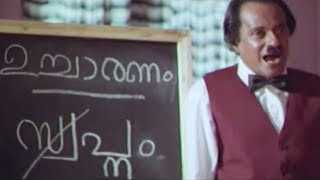Dramatically change your presentation materials! What is the recommended color selection method?
62 views
Do you want to know the tricks to using colors without failing when creating documents? In this video, we will narrow down to three color scheme techniques for creating professional-looking documents and explain them in an easy-to-understand manner! Have you ever felt that "I don't know which colors to use" or "combining colors is difficult" when creating documents? By watching this video, you will be able to easily create a unified and easy-to-read design without getting lost in the color scheme of your documents! Video summary: ✅ Reasons why color use is difficult and common mistakes ✅ Basic rules for choosing colors: How to narrow it down to 2-3 colors ✅ Effective use of color distribution and accent colors ✅ Recommended color scheme examples for business and educational materials Try out the three rules for creating documents that will not get you lost in color use! 00:20 Opening 01:30 Don't get hung up on colors! 03:46 Are the psychological effects of color meaningful? 05:46 Combining colors is more difficult than you think! 08:04 3 steps to using colors 08:36 [3 steps] Think about whether you should use color in the first place! 09:33 [3 steps] Include text colors and more, and limit to 4-5 types! 11:05 [3 steps] Decide the role of the colors by their proportions! 13:03 [Recommended color scheme] When using blue as the base 14:23 [Recommended color scheme] When using green as the base 14:52 [Recommended color scheme] When using orange as the base 15:31 Finally #Document creation #How to use color #Presentation techniques #Color scheme #For beginners #Design #PowerPoint
336 x 280
Up Next
4 years ago
3 months ago
2 weeks ago
1 year ago
4 weeks ago
7 hours ago
1 month ago
8 months ago
4 months ago
8 years ago
2 weeks ago
4 years ago
2 months ago
2 months ago
2 weeks ago
1 year ago
5 years ago
13 hours ago
13 days ago
3 years ago
10 months ago
4 months ago
1 day ago
4 months ago
13 days ago
11 months ago
6 months ago
6 months ago
1 year ago
6 months ago
3 weeks ago
11 months ago
1 year ago
1 month ago
336 x 280