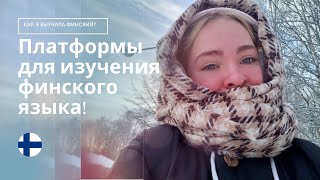DIY guide: Upgrade PS5 controller with Hall effect sticks! Installation and calibration tutorial
36,672 views
In this tutorial, I'll show you how to upgrade your PS5 controller with Hall Effect Sticks to fix stick drift and give your controller an upgrade! For repairs yourself: ► Hall Effect Sticks: https://www.aleksrakic-store.de/produ... I'll do the work: ►Service - Hall Effect Sticks installation: https://www.aleksrakic-store.de/kopie... A forum for all controller topics. Exchange your experiences with others: ►Forum: https://www.aleksrakic-store.de/forum We've all been there - you've barely played and you've already got stick drift again. There can be many reasons for the defect: ● Contaminated rotary resistors (potentiometers) ● Worn/defective rotary resistors (potentiometers) ● Defective/broken analog sticks In this video, we'll solve the problem at its root and replace the defective sticks with a completely different system. ⚒️ Tools ⚒️ Are you still looking for the right tool? Then you'll find it here: https://www.aleksrakic-store.de/werkzeug ⚡️ Social Media ⚡️ Instagram: / ar.controllers Youtube: / @aleksr Facebook: / ar-controllers-109316103795300 ????️ Websites????️ ►OWN WEBSITE: https://www.aleksrakic-store.de/ ►EBAY: https://www.ebay.de/usr/aleksr-store ►AMAZON: https://www.amazon.de/-/en/dp/B0BBYV5... ???? About me ???? I'm Aleks and I have a passion for electrical engineering. Do you also like controllers and technology? Then you've come to the right place on my channel! I create my videos so that even beginners know exactly what they have to do. I look forward to every message and would be very grateful if you subscribe to the account :) ???? Chapters 0:00 Introduction? 1:00 Opening the controller 1:43 What do we need for the conversion? 4:13 Preparing the circuit board 6:23 Desoldering the sticks 9:10 Clearing the holes 10:04 Soldering the new sticks 11:40 Stick calibration 15:14 Conclusion
336 x 280
Up Next
1 year ago
1 year ago
4 months ago
5 months ago
6 months ago
2 months ago
7 months ago
2 months ago
11 months ago
4 months ago
3 days ago
4 months ago
336 x 280