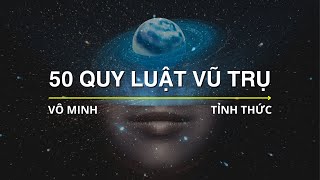Discover WhatsApp in 30 minutes FLAT!
57,994 views
Complete Installation and Usage Guide ???? Join me in this comprehensive video to master WhatsApp, one of the most popular messaging apps in the world! Whether you are a beginner or an experienced user, this tutorial will guide you through all the essential features of WhatsApp, from installation to advanced usage. Thanks for watching this video! ???? If you find this video useful, don't forget to like, comment your questions, and subscribe to not miss any of our future tutorials. Click the bell to be notified of our new videos! Design and production: Sébastien HOFF ▬▬▬▬▬▬▬▬▬▬▬▬▬▬▬▬▬ Chapters: ▬▬▬▬▬▬▬▬▬▬▬▬▬▬▬▬▬ 00:00 credits 01:47 Installation on your phone 03:21 The WhatsApp interface 06:32 Creating a discussion 16:37 Let's go further with WhatsApp The BONUS of the video 21:15 Know the reading time of a message 21:59 Create a discussion shortcut 23:06 Share your location 25:14 Organize a survey with WhatsApp 26:46 Install WhatsApp on multiple devices 29:06 Create a group WhatsApp 31:04 The last word! ▬▬▬▬▬▬▬▬▬▬▬▬▬▬▬▬▬ Technical and educational targets ▬▬▬▬▬▬▬▬▬▬▬▬▬▬▬▬▬▬ Target device(s): PHONE COMPUTER TABLET MOBILE OS tested: WINDOWS OSX Required user level: beginner Technical prerequisites: none ▬▬▬▬▬▬▬▬▬▬▬▬▬▬▬▬▬ Educational supplements ▬▬▬▬▬▬▬▬▬▬▬▬▬▬▬▬▬ Install an application on your Android phone • Install an application on your m... WhatsApp Help (available in French) https://faq.whatsapp.com/ ▬▬▬▬▬▬▬▬▬▬▬▬▬▬▬▬▬ Contact the channel ▬▬▬▬▬▬▬▬▬▬▬▬▬▬▬▬▬ Channel contact, product testing and partnerships: [email protected] The demonstrations were carried out on: a Windows 10 PRO PC a Samsung ZFLIP3 phone equipped with Android 13 in basic version a Samsung tablet TAB S7+ equipped with Android 13 in basic version CROSS CALL CORE T4 tablet Important: No commercial agreement was the subject of this video. Only our editorial line dictates our choices and only commits us. No product placement was inserted in this video.
336 x 280
Up Next
1 hour ago
9 days ago
4 days ago
5 days ago
2 months ago
1 year ago
1 month ago
11 days ago
3 months ago
2 weeks ago
3 months ago
1 month ago
8 days ago
2 months ago
2 weeks ago
3 months ago
2 years ago
3 weeks ago
12 days ago
336 x 280