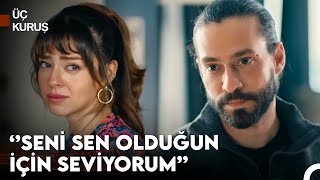Dashboard Design using Figma - Professional Background for Power BI. Start from ZERO!
84,057 views
🚨🔥 REGISTRATION OPEN FOR DATA DRIVEN BLACK FRIDAY 🔥🚨 👉 Click on the link now and find out how to guarantee your LIFETIME ACCESS! https://bit.ly/black-datadriven-ls-vidyt You will NEVER again need to spend money on online courses scattered around. This is the Data Driven Community's first Black Friday - and the offer is UNPRECEDENTED and simply SURREAL! We are talking about Power BI, Excel, SQL, Figma, Power Apps, Power Automate, Python, our exclusive book, and much more - EVERYTHING you need to become a valued and well-paid professional, gathered in one place. This is, without a doubt, the BEST opportunity of the year for you to become a true Data Driven 🧙 Get ready to be disputed by big companies and get that raise or promotion you deserve! ✅ --------------------- How about learning the main features of Figma in less than 30 minutes? In this video, I explain the step-by-step process for beginners who have never had contact with the tool. The practical project was a professional dashboard design for Power BI and we went from absolute zero to exporting the finished design. Remember that Figma is a graphic design tool that can be used for many purposes besides this! ⚙️ Click on the gear and increase the video quality to the 1080p (HD) option. If you want to go straight to a specific part of the video, click on the timestamp below: 00:00 - Introduction 00:48 - What is Figma? 02:04 - How to access 03:12 - Figma Community 04:04 - How to duplicate a design from the community 05:00 - What is a Frame 05:25 - What does Layer mean 06:31 - Creating a design from scratch 06:57 - What the Figma interface looks like 07:40 - Ideal size for dashboard design in Power BI 08:30 - Creating shapes in Figma 08:58 - Fill, outline and effects 12:29 - How to round the edges 12:58 - Creating a professional dashboard design 16:09 - Adding text 17:27 - Organizing layers back and forth 20:18 - How Plugins work in Figma 21:53 - Installing an icon plugin 24:29 - Finalizing the design 25:14 - Final dashboard design 26:45 - Exporting/saving the design to your computer - If this video helped you in any way, be sure to like it and subscribe to the channel. Follow me on other social networks for more content about data analysis and Power BI! Instagram: /leticiasmirelli Linkedin: /leticiasmirelli Sign up for the waiting list for the next class of my complete Power BI course and get exclusive benefits: https://www.leticiasmirelli.com/
336 x 280
Up Next
11 months ago
11 months ago
2 months ago
11 months ago
11 months ago
3 years ago
11 months ago
2 months ago
6 months ago
5 days ago
2 weeks ago
3 months ago
7 months ago
8 months ago
2 months ago
6 months ago
7 days ago
336 x 280