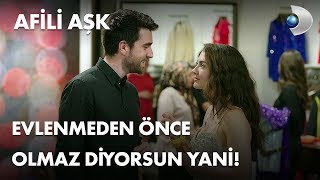Crimping RJ45 connectors with crimping pliers / tool-free - make your own network cable assignment
293,112 views
Instructions for crimping an RJ45 connector onto a patch cable (S/FTP or U/UTP). ★★★★★ ▶ More details on assembly https://www.dslregional.de/ratgeber/n... ★★★★★ ▶ DSLregional on Facebook / dslregional ★★★★★ All the materials you need: 1.a) RJ45 connector for crimping patch cables: https://amzn.to/2OPHR69 1.b) RJ45 connector for patch cables (tool-free): https://amzn.to/2OP7aVZ 2.a) Patch cable UTP (with/without crimping pliers): https://amzn.to/2NDvnCh 2.b) Patch cable S/FTP (only with crimping pliers): https://amzn.to/2OSpEoP 3.) Network tool set for testing/crimping: https://amzn.to/2R0KvaY ★★★★★ In this video tutorial, I describe how to install an RJ45 connector using crimping pliers and without tools. The instructions apply to the following cables and connectors, among others: Cat 6 RJ45 connector for crimping Cat 6 RJ45 connector without crimping pliers for UTP cables Cat 6 U/UTP cable (unscreened/unshielded thwisted pair) Cat 6 S/FTP cable (screened/foiled thwisted pair) RJ45 connectors for crimping are preferable. Make sure that an insertion aid is included. This minimizes errors when inserting the wires into the connector. There are two standards according to which the pin assignment in the connector is based. TIA-568B is common, but TIA-568A is also common. You should only use the same standard in your network. ★★★★★★★★★★★★★★★★★★★★★★★★★★★★★★★★★★★
336 x 280
Up Next
10 days ago
13 days ago
3 days ago
10 days ago
9 days ago
1 month ago
10 days ago
11 days ago
8 days ago
3 weeks ago
2 weeks ago
3 weeks ago
2 weeks ago
9 days ago
9 months ago
3 weeks ago
2 weeks ago
5 years ago
3 years ago
5 months ago
2 days ago
4 years ago
1 year ago
5 years ago
336 x 280