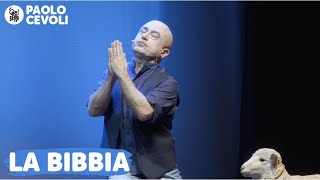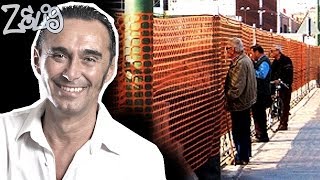creating tracks in pro tools - lesson 2
47 views
Creating tracks in protools lesson 2. in this tutorial i teach how to insert audio tracks, midi, virtual instruments, auxiliaries, inputs and outputs, inserts, sends and click. pro tools for beginners and advanced, learn to master the greatest DAW of all time in a simple and well-explanatory way. Watch the other videos, links below in the description: link: lesson 1 - creating a project in pro tools • creating a project in pro tools - lesson 1 Link: lesson 3 - enabling midi controller in pro tools • configuring midi controller pro too... Link: lesson 4 - zoom and navigation in pro tools. • zoom and navigation in pro tools - lesson 4 Link: lesson 5 - editing tools in pro tools • editing tools in pro tools - ... Link: lesson 6 - how to use the grid in pro tools. • how to use the grid in protools - lesson 6 link: lesson 7 - advanced editing in pro tools • advanced editing pro tools - lesson 7 ink: lesson 8 - marker and track colors in pro tools • markers and track color pro tools lesson - 8 link: lesson 9 - importing audio correctly in pro tools • importing audio correctly in pro ... link: lesson 10 - how to export audio in pro tools • how to export audio in pro tools lesson... ink: lesson 11 - separating midis channels from kontakt in pro tools • separating midis channels from kontakt in ... link: lesson 12 - separating midis channels xpander 2 in pro tools • separating midis channels in pro tools x... link: lesson 13 - input quantize, midi merge and midi editor in pro tools • input quantize, midi merge and midi edi... playlist pro tools course step by step: • pro tools course step by step Social networks: ????Instagram: https://www.instagram.com/albuquerque... ????Facebook vst júnior morales: https://www.facebook.com/aulas.reside... ????complete pro tools course: Chat with Music Productions on WhatsApp: https://wa.me/5521977334022
336 x 280
Up Next
1 month ago
13 years ago
2 years ago
3 months ago
4 months ago
5 months ago
6 months ago
6 months ago
3 weeks ago
4 months ago
5 months ago
9 months ago
7 months ago
9 months ago
7 months ago
10 months ago
6 months ago
4 months ago
7 months ago
336 x 280