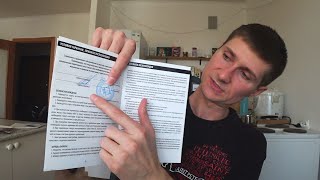Creating a LOGIN screen in FIGMA - FIGMA PRO Tutorial
45,108 views
Today we will learn how to create a login screen in FIGMA, in this tutorial we will use several tools such as Constraints, Auto Layout and Components. Get my PRO FIGMA course for only R$ 22.90 *PROMOTION*: https://www.udemy.com/course/profigma... _____________________________________ ????Download icons: https://www.figma.com/community/file/... _____________________________________ ???? Visit my website: https://www.lucasmarte.com/ _____________________________________ ???? All courses on UDEMY: https://www.udemy.com/user/lucas-da-s... _____________________________________ ???????? FOLLOW ME ON SOCIAL MEDIA: Instagram: / lucasmarteux Linkedin: / lucasmarte Tiktok: / lucasmarteux Behance: https://www.behance.net/lucasmarte Telegram: https://t.me/uiuxvagas Come with me! _____________________________________ TAGS: Auto layout, Constraints, Components, Prototyping, Figma, Figma Tool, Figma Course, Figma UX, Transition, Prototype, Creating app design, application in Adobe XD, creating app design, Creating app in XD, UI and UX Design, UI, UX, Design, interface design, prototypes, Adobe XD, Adobe XD course, Design tips, Prototypes, Web design, Difficulties of a junior designer, Junior designer, Applications, Websites, website design, design class, Design, Designer, User Experience, User Interface, how to price, design, design prices
336 x 280
Up Next
16 hours ago
2 months ago
1 year ago
2 months ago
3 months ago
5 years ago
1 year ago
2 years ago
4 months ago
1 month ago
7 days ago
6 days ago
10 days ago
2 days ago
4 days ago
11 days ago
1 year ago
6 days ago
10 days ago
6 days ago
11 months ago
336 x 280