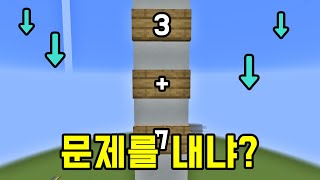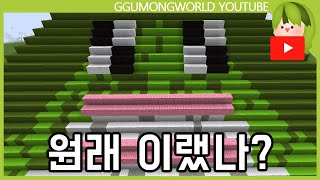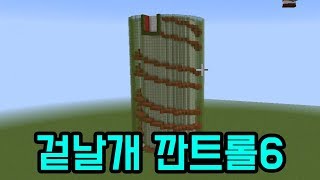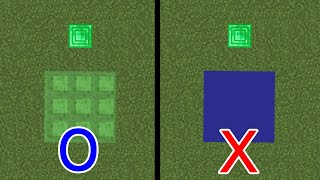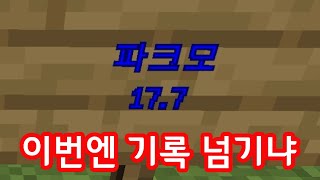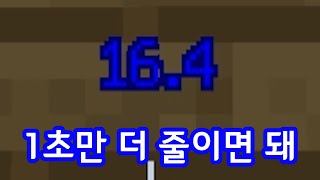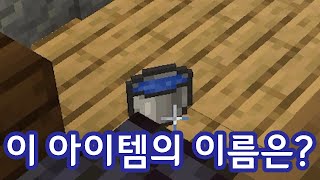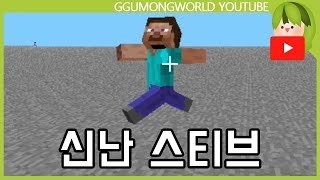Create Home Assistant Dashboard & why templates/themes don’t work
131,658 views
In this video I show you how to create your own Home Assistant dashboards and explain why templates/themes don't work Home Assistant is a great tool, but the standard dashboard ???? is often not sufficient or too confusing. In this video I show you where to find ideas and code examples to create a dashboard that really meets your requirements and needs and what you absolutely need to know about themes ???? ????More information, code snippets for the cards shown & more → https://www.simon42.com/home-assistan... ======== VIDEOS & PLAYLISTS ======== ???? • Home Assistant Automation Tutorial - ... ???? • Using Home Assistant to connect ZigBee devices... (Z2M setup & basics) ???? • Home Assistant basics for beginners... ???? • New to Home Assistant? → Start here ???? ???? Do you need help with Home Assistant topics? → https://community.simon42.com -- Chapter ???? -- 00:00 - Topic of the video 00:16 - Intro 00:35 - What is a dashboard? 01:19 - Why templates don't work 02:33 - Requirements for Home Assistant dashboards 03:03 - Where can I find (code) examples for Home Assistant dashboards? 03:53 - How you should set up your dashboard 05:48 - Finding entity names 06:28 - Configuring a person status card 08:01 - Weather card in Home Assistant 08:19 - Function card for lights 09:12 - Switching entities (lights) by clicking 10:13 - Other standard cards in the Lovelace UI 11:04 - Custom card for HVAC devices 12:17 - Creating your own card with an image background 14:07 - Code of the card with an image background explained 16:42 - Sensor / security card 17:15 - Combined card for climate status 18:04 - Why use dashboards at all when everything is automated? 19:14 - Dashboard with multiple "views" #homeassistant #smarthome #iot
336 x 280
Up Next
2 days ago
3 weeks ago
336 x 280