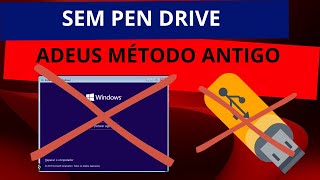Create an attendance registration system with QR codes and Google Sheets
239,630 views
I teach you how to create an automatic attendance registration system with QR codes in Google Sheets spreadsheets. By simply scanning the codes, the attendance will be recorded in the sheet, as if by magic. You can read the original post and see the code used on our website: https://tesel.mx/crear-un-sistema-de-... You can purchase the finished template with the most current code here: https://tesel.mx/producto/plantilla-p... Video explaining how to make QR codes step by step: • Encode spaces and line breaks... Video explaining how to make advanced QR codes: • Generate barcodes of different... Our Online Course: Learn Sheets with Alekz is now available! To celebrate the launch and for a limited time, use the code APRENDETESEL to get a discount! ➡ https://bit.ly/CursoAprendeSheets Subscribe to the channel to stay up to date with more guides and technology information. We are certified Google Partners and we can help you get Google Workspace (Gmail, Sheets, etc.) into your business. Contact us at https://tesel.tech ! Follow us on our networks: Twitter: /teseltech Facebook: /teseltech Voiceover: Alekz https://alekz.tech Alekz Twitter: /aalkz Production: Alekz for Tesel Background music: Jason Shaw, used under the Creative Commons license 00:00 Intro 00:11 Registering attendance with QRs 01:08 Preparing our data in a spreadsheet 02:17 Preparing the parameters 04:17 Creating a web app with Google Sheets (doGet) 07:11 Publishing the web app 08:54 Building the doGet URL 09:59 Creating the attendance QR codes 11:41 Special considerations: changes to the code 12:48 Additional documentation 13:20 Like and subscribe to Tesel
336 x 280
Up Next
11 months ago
3 months ago
1 year ago
4 years ago
1 year ago
1 year ago
1 year ago
11 months ago
3 years ago
Streamed 3 years ago
Streamed 3 years ago
4 months ago
2 years ago
2 years ago
9 months ago
Streamed 3 years ago
1 year ago
4 years ago
5 months ago
6 months ago
1 year ago
5 months ago
336 x 280