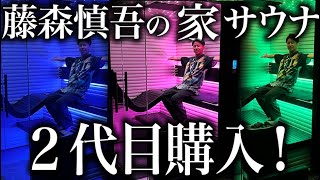Create a WordPress Elementor website (step-by-step)
86,275 views
In this WordPress tutorial I will show you step-by-step how to create a new website with Elementor. Elementor is a drag & drop page builder for WordPress that you can use to customize your website. If you want to create a WordPress website, you need a domain name and a hosting provider. I will show you how to get your desired domain, how to install WordPress, how to work with Elementor, which plugins are essential, how to optimize your website for the Google search engine, how to get a cookie banner for your WordPress website and much more. ----- Contents 00:00:00 - Introduction 00:02:21 - WordPress hosting 00:07:07 - Install WordPress 00:09:57 - Create SSL certificate 00:13:13 - WordPress user interface 00:16:03 - Clean up WordPress 00:17:15 - Install theme 00:19:58 - Edit WordPress settings 00:22:13 - Create pages and blog posts 00:24:35 - Important plugins for beginners 00:27:25 - Set up iThemes security 00:30:14 - Activate Google Authenticator 00:32:04 - Edit theme settings 00:32:27 - Customize title and logo 00:35:10 - Set homepage and post page 00:36:28 - Customize container and sidebar 00:40:11 - Activate scroll up button 00:42:10 - Adjust blog settings 00:45:06 - Edit footer settings 00:47:52 - Create menu 00:53:12 - Edit page with Elementor 00:53:24 - Elementor introduction 00:55:15 - Change global design settings 00:57:24 - General settings 01:01:53 - Create new section 01:03:48 - Elementor sections, columns and widgets 01:05:27 - Adjust layout in hero area 01:08:31 - Create CTA button 01:14:18 - Add new column and duplicate 01:15:12 - Add image element 01:16:15 - Edit title and description 01:17:48 - Edit section and adjust background 01:20:46 - Add divider shape 01:22:46 - Duplicate elements 01:25:23 - Edit image carousel widget 01:28:00 - Create section for services 01:29:18 - Edit icon box widget 01:32:10 - Adjust margin and padding 01:34:43 - Copy and paste style settings 01:35:29 - Change section and column background 01:38:13 - Create section for case studies 01:40:31 - Edit style settings 01:43:01 - Copy entire column 01:44:16 - Create section for frequently asked questions 01:46:13 - Use Elementor templates 01:49:13 - Create dividers 01:52:38 - Create section for contact form 01:53:00 - Add Google Maps widget 01:54:32 - Install WPForms plugin 01:55:45 - Create new form 01:56:58 - Edit form 02:00:04 - Use form in Elementor 02:02:10 - Use anchor link 02:04:11 - Responsive optimization for smartphones 02:10:17 - Responsive optimization for tablets 02:15:56 - Elementor preview mode 02:16:53 - Create footer menu 02:18:09 - Edit style settings for the menu 02:21:09 - Edit footer area 02:22:21 - Create widgets in customer 02:25:10 - Create social media links 02:27:19 - Edit widgets in WordPress 02:31:24 - Create imprint and privacy page 02:34:50 - Install Rank Math SEO plugin 02:36:22 - Search engine optimization in Elementor 02:38:27 - Optimize meta description 02:41:04 - Deactivate page for search engines 02:43:12 - Install Autoptimize plugin 02:44:58 - Install Real Cookie Banner plugin 02:47:00 - Set up cookie banner 02:48:19 - Create essential cookies 02:50:31 - Customize cookie banner design ----- ???? This might also interest you Top 10 WordPress Plugins - • Top 10 WordPress Plugins for quick... Online Marketing Basics - • Online Marketing Basics for Beginners Google My Business Tutorial - • Google My Business Tutorial in German... ----- ✅ Links Hosting and Domain - https://moritzceglarek.com/allinkl * Real Cookie Banner - https://moritzceglarek.com/real-cooki... * Elementor Pro - https://moritzceglarek.com/elementor * Imprint Generator - https://www.e-recht24.de/impressum-ge... Data Protection Generator - https://www.e-recht24.de/muster-daten... ----- ???? My setup Desk - https://amzn.to/30LargE * Laptop - https://amzn.to/3tiuuPS * Camera - https://amzn.to/2Q8UxLf * Microphone - https://amzn.to/3q8jN1V * ----- ✌️ Let's connect Subscribe to YouTube channel - https://moritzceglarek.com/youtube My tools - https://moritzceglarek.com/tools Contact - https://moritzceglarek.com LinkedIn - https://moritzceglarek.com/linkedin Instagram - https://moritzceglarek.com/instagram ----- The links marked with * are affiliate links. If you purchase a product via this link, I receive a small commission and you support my work. The price for you remains 100% the same and does not change. Thank you for your support! #wordpress #wordpresstutorial #createwebsite
336 x 280
Up Next
3 years ago
3 years ago
5 days ago
2 years ago
3 years ago
1 year ago
2 years ago
2 years ago
8 months ago
3 years ago
4 months ago
2 months ago
4 years ago
3 months ago
4 years ago
8 months ago
2 years ago
6 months ago
4 years ago
10 months ago
4 years ago
2 years ago
336 x 280