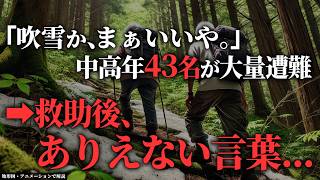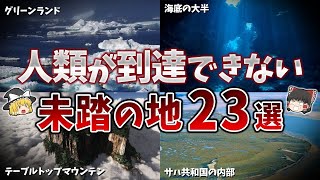CREATE A WEBSITE WITH CANVA - Step-by-step guide
536 views
If you need to publish a website, a landing page, share your online portfolio, create an initial proposal for your entrepreneurial project, show a design... In this video I show you how to easily and for free publish a simple but functional website online that can save you in more than one situation. With Canva you can design from scratch or from a pre-designed template, add your images, your texts, your links... even create different navigable sections. My personal website has been created with Canva for a couple of years now and it is enough to show my work, link my different networks and offer my contact channels: https://robertonieto.com/ Here you can see the test website that I created in this video: https://rnietodemo.my.canva.site/ I hope this little tutorial has been useful to you and that you lose your fear of publishing a website. It is very easy and fast.
336 x 280
Up Next
2 months ago
4 months ago
3 days ago
1 year ago
2 years ago
5 months ago
5 months ago
3 months ago
1 year ago
9 months ago
9 months ago
1 year ago
1 month ago
11 months ago
10 months ago
336 x 280