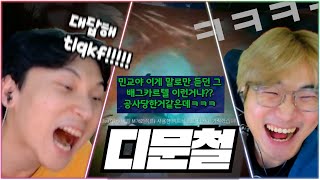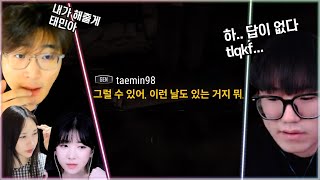Consolidation Merging and combining data in more than one sheet in Excel
276,245 views
#Excel_Tutorial#Consolidation_Sheet#Excel_Online#Learn_Excel#Excel_Lessons Consolidation or merging and assembling data in more than one sheet in Excel and a tool in Excel will be explained, one of the most important tools available in the program, which is the Consolidate tool. If you like the video, do not forget to: Like Share Subscribe Protect Worksheet Protect a worksheet in Excel • How to protect a worksheet in Excel Exce... Subtotal Subtotal tool in Excel - Excel Online • Subtotal Subtotal tool in the... Advanced features and advantages of tables in Excel Excel Online • The importance of using Excel tables dynamically... Features and advantages of tables in Excel Tables Features in Excel • The most important features of tables in Excel ... Using CountIF with excluding a value Use CountIF Except a Value • Using CountIF with excluding a value ... Function Today in Excel and its use to find out the days remaining until a specific date • Function Today In Excel and its use ... A simple explanation of dealing with large data and making a summary of it by using pivot tables Pivot Tables • Pivot Tables Explanation... Explanation of advanced filtering in Excel Advanced Filter • Advanced Filter in Excel Explanation of the tool... A simple way to select and delete empty rows How to delete the Empty Rows Excel Online • The fastest way to select and delete empty rows... Search with more than one condition in Excel tables Lookup with multiple Criteria in Excel Tables Excel Online • Use the vlookup function to search with more than one condition... Prevent duplication of values within column cells Prevent Values Duplication in Selected Column • Prevent duplication of data in Excel Exce... How to select different cells in a column and row Select the Different Cells In Columns and Rows • How to select different cells from the column... Editing more than one Excel Sheet At the same time - Apply Action on Multiple Sheets at the same time • Editing more than one Excel Sheet In... Practical explanation of how to design Infographic Charts On Excel Online • How to draw a chart Infographic Ch... Explanation of the cell content splitting tool in Excel Text to Column Practical explanation - Excel Online • Explanation of text to columns in Excel how t... Drop-down list tool Data Validation List Explanation of entering list data https://bit.ly/2WAj1Mj Copy Formulas between Tables in Excel trick without any change Copy Formulas between Tables in Excel https://bit.ly/32Vu4SQ The compound IF function and how to use it with the OR - AND function in Excel with practical explanation Excel Online https://bit.ly/2MHZLta Building dynamic drop-down lists using the OFFSET function and how to link more than one list https://bit.ly/31yZPPP Explanation of the IF Error function in Excel with its use to show more than one result - with practical explanation https://bit.ly/2MJaG4v Flash Fill Magic Quick Fill Tool and How to Use It to Repeat a Cell Pattern - Practical Explanation https://bit.ly/2pcC42S Types of errors in Excel and how to solve them with a practical example for each error https://bit.ly/2MkvD5w A simple function that helps you create a random list in Excel Practical and simplified explanation https://bit.ly/2opGWB1 How to use the Max function with the If function to get the largest result with a condition https://bit.ly/2msxHjf NetworkDays NetworkDays.INTL A function to calculate the net number of working days between two dates, excluding holidays https://bit.ly/2mTQXWr A famous function in Excel that can be used to compare data between two columns!! With practical explanation https://bit.ly/2mueqxv Explanation of Circle Chart in Excel and how to write a Dynamic Text Box inside it Practical explanation Excel Online https://bit.ly/2lRMLGp Conditional Formatting of the row and column associated with the value of a merged cell in Excel with an example https://bit.ly/2m7SOqf Explanation of the variable domain function OFFSET and its most important features in Excel with practical examples for beginners Excel Online https://bit.ly/2kyL5RL Advanced dynamic search using the Index function with the Match function and its most important features with practical explanation in Excel https://bit.ly/2lzuz45 Explanation of using the Vlookup function with Match for dynamic search in large table data Practical explanation in detail https://bit.ly/2Zt4gjl Search for duplicate data and delete it Remove Duplicates in Excel Explanation https://bit.ly/2Zr3qDG Explanation of keyboard shortcuts in Excel Part Two The most important Its uses https://bit.ly/2NDJ3fp Explanation of keyboard shortcuts in Excel, Part 1, its most important uses https://bit.ly/2U14g42 Explanation of the Hookup function, its most important uses https://bit.ly/2Zg0LMP Explanation of the Vlookup function, its most important uses https://bit.ly/33OLtgB Explanation of the AverageIFs function, its most important uses https://bit.ly/3
336 x 280
Up Next
4 years ago
10 years ago
4 years ago
1 year ago
11 months ago
10 months ago
11 months ago
1 month ago
11 months ago
4 months ago
7 months ago
336 x 280