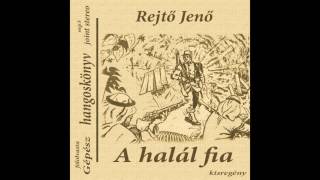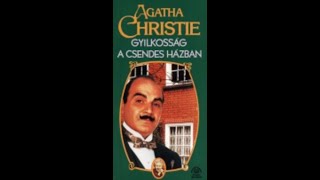Comprehensive tutorial on page settings in Excel with the page layout tab
2,119 views
In the page layout tab of Excel, there are tools related to page size settings, creating headers and footers, and print area settings. Tutorial on the page layout tab in Excel The PAGE SETUP section This section is for determining the page size and other settings necessary for printing a worksheet. MARGINS tool By clicking on the MARGINS tab, we enter the settings related to the page margin size for printing. The SHEET OPTIONS section in the page layout tab of Excel In this section, you can set the page orientation as well as whether or not to print row and column names and worksheet lines. Page break preview settings in Excel Using the page layout tool (PAGE LAYOUT) from the status bar to add a footer (ADD FOOTER) with footer elements to a worksheet in Excel -------------------------- #Excel #Microsoft #Accounting Click the link below to see more videos / @computeracademyganjipour
336 x 280
Up Next
Streamed 11 months ago
Streamed 1 month ago
11 months ago
11 months ago
2 years ago
7 years ago
2 weeks ago
2 days ago
10 days ago
1 month ago
1 month ago
9 months ago
1 year ago
7 days ago
7 months ago
8 days ago
336 x 280