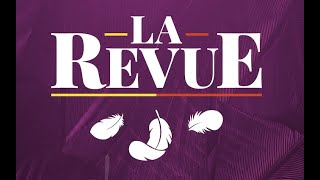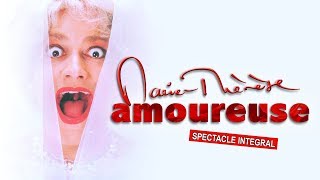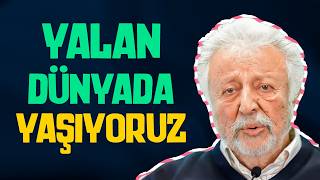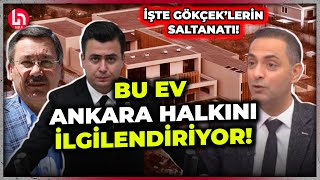[Comprehensive explanation] How to stream to YouTube using OBS! Explaining how to set it up for high quality and no stuttering!
60,035 views
This video explains how to stream to YouTube using OBS Studio. ・OBS version 30.1.1 ・Windows 11 PC ・The specs of the PC you are using are assumed to be known ・Streaming at a resolution of 1080p/60fps This video is based on the following conditions. Please note that the settings screen may change or some specifications may differ depending on the time of year. Regarding how to project the video, the setting method differs depending on what video you are projecting, so please check the links to each video and blog listed below. We also accept questions in the comments section, and the same content as this video is explained on the blog. (Questions that are not specific or do not make sense will be ignored) ----------------------------------------------------------------------- Links introduced in this video----------------------------------------------------------------------- 🔽Blog article with the same content as this video: https://shifa-channel.com/obs-haisin-... 🔽How to display PC game footage on OBSBlog: https://shifa-channel.com/obs-pcgame-... Video: • [Complete explanation] 3 ways to display PC games on OBS! If there is no image or sound, you need to check the chi... 🔽How to display footage from external devices such as PS4, PS5, Switch, Xbox, and smartphones (check the product you are using from the capture board playlist) • Capture board performance review/how to use 🔽How to display live-action footage using a camera on OBSBlog: https://shifa-channel.com/obs-camera/ Video: • [For beginners] How to set up OBS to display live-action footage from a camera! Flip, trim, back... 🔽How to display your PC's desktop screen on OBS Blog: https://shifa-channel.com/obs-desktop... Video: • [For beginners] A thorough explanation of how to capture your desktop screen on OBS! 🔽How to display browser screens such as YouTube on OBS Blog: https://shifa-channel.com/obs-browser... Video: • [For beginners] How to capture your browser screen on OBS! How to add audio and... 🔽How to stream (play) videos on OBS Blog: https://shifa-channel.com/obs-movie/ Video: • [For beginners] How to set up OBS to stream videos! What to do when you can't hear the audio during playback! ✅ "Pikamaro" website where you can check your line speed https://iot-consulting.co.jp/media/qa *Recommended fiber optic lines and how to choose them are also explained [Pikamaro] https://iot-consulting.co.jp/media/ka... ✅YouTube Help "Choose your live encoder settings, bitrate, and resolution" [For NVIDIA-related topics, click here] https://support.google.com/youtube/an... ✅YouTube Help "Recommended encoding settings for videos uploaded to YouTube" [For x264, click here] https://support.google.com/youtube/an... 🔽How to set up a microphone in OBS Blog: https://shifa-channel.com/obs-maiku/ Video: • [Latest version] Recommended method for OBS microphone settings explained in 5 steps! High quality sound and no noise... 🔽Three PC specs essential for recording/streaming gameplay commentaryBlog: https://shifa-channel.com/gamejikkyo-3-pcspec/ Video: • [Must-see for beginners] Explanation of the three PC specs essential for recording/streaming gameplay commentary! CPU... 🔽How to choose a PC for gameplay commentaryBlog: https://shifa-channel.com/game-pc-era... Video: • [For beginners] 4 ways to choose a PC for gameplay commentary! Spec information and recommended BT... 🔽How to set up OBS recording (for YouTube) Blog: https://shifa-channel.com/obs-rokuga-... Video: • [Detailed explanation] How to set up recording with OBS! The recommended method for high quality and no stuttering! 🔽How to set up OBS streaming (for Twitch) Blog: https://shifa-channel.com/twitch-hais... Video: • [Detailed explanation] How to stream on Twitch with OBS! How to set up high quality and no stuttering... 🔽How to stream simultaneously on YouTube and TwitchBlog: https://shifa-channel.com/youtube-twi... Video: • [Detailed explanation] How to stream simultaneously on YouTube and Twitch! How to set up OBS... 📜OBS related video playlist • [Easy even for beginners] How to download and install OBS Studio... 🎮Game commentary channel "Shifa Channel" / @shifa-channel ✅[Geartics] The gaming devices I usehttps://www.geartics.com/shifa0524 [Video Contents] 00:00 Greetings and explanation of video content00:54 Are the intermediate features enabled? 01:39 Let's project the video into OBS Studio! 03:08 How to set up YouTube streaming with OBS Studio03:37 Streaming settings16:36 Output settings29:09 Audio settings29:45 Video settings30:35 Advanced settings31:31 How to do a test stream33:24 How to end a stream34:09 What to do if there is an abnormality in the streamed video or audio35:14 ① Recheck your upload speed36:44 ② Lower the graphics-related settings of PC games37:19 ③ Change the preset38:45 ④ Lower the output (scaling) resolution while lowering the bitrate43:50 Video summary----------------------------------------------------------------------- Social media ----------------------------------------------------------------------- [Blog linked to Shifa's workroom] https://shifa-channel.com/ [Twitter] / shifa0524 [Self-introduction] https://shifa-channel.com/profile/ ----------------------------------------------------------------------- Products for sale----------------------------------------------------------------------- 🔸【note】How to surpass the 1000 subscribers and 4000 hours barrier on YouTube by posting one video every 3 days in just 4 monthshttps://note.com/shifa/n/na56828843b72 #Please check out the description, blog, and Twitter
336 x 280
Up Next
7 years ago
8 years ago
5 years ago
7 months ago
6 years ago
3 hours ago
22 hours ago
1 hour ago
16 hours ago
Streamed 2 days ago
6 hours ago
4 hours ago
3 hours ago
Streamed 4 days ago
3 days ago
6 hours ago
1 day ago
1 day ago
336 x 280