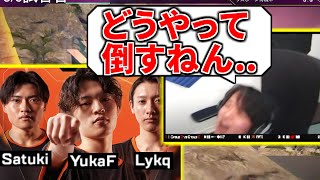Complete Word 2024 Course from BEGINNER to EXPERT in 5 Hours
81,359 views
In this complete Word course in Italian we will start from the basics for beginners up to advanced levels for experts in the program. At the end of the Word office 365 course we will have seen almost all the features present on the ribbon. You will therefore have a more than advanced knowledge of Word. ???? ► Buy Word from Amazon and save https://amzn.to/3jKmGnX ???? ►Do you need hosting to put your site online? https://bit.ly/3ViVqhm ???? ► Organize your work in a professional way: https://bit.ly/3yvZJMg ???? ► My website where you can find courses and documentation: https://codegrind.it/ ???? ► Recommendations for books and workstations: https://amzn.to/3g0gSXZ ???? ► Support the channel with a donation: https://bit.ly/3CIHBjR https://bit.ly/3EurJnh ???? ►Social and Community Telegram Group: https://bit.ly/3MnRZ4X Telegram Channel: https://bit.ly/3Vhrn9C Discord: https://bit.ly/3rOR97L Linkedin: https://bit.ly/3ExG7Lv ⏰ ►Chapters 0:00 Word interface 17:00 Backstage view 27:42 Create new document, save and edit 33:58 Dark mode 42:02 Filler text 48:00 Move around the document 59:25 Select text 01:13:37 Character formatting 01:26:47 Paragraph formatting 01:44:56 Bullet points and numbered lists 01:53:09 Breaks 02:05:29 Sections 02:12:52 Margins 02:20:17 Header, footer and page number 02:32:46 Title page 02:37:50 Footnotes and endnotes 02:46:43 Images, shapes and icons 03:03:49 Smartart, charts and screenshots 03:17:38 Find and replace word 03:24:14 Tables 03:47:59 Table of Contents, Citations, Bibliography, and Captions 04:02:24 Watermark, Background, and Page Border 04:06:45 Grammar Check 04:14:08 Comments 04:19:18 Track Changes and Revisions 04:28:00 View Tab 04:39:11 Themes and Styles 04:48:19 Links and Links 04:53:03 Export a PDF 04:56:48 Print Document 05:01:00 Customize Ribbon 05:08:14 How to Create a Macro 05:15:17 Print and Merge
336 x 280
Up Next
1 month ago
6 hours ago
5 months ago
3 weeks ago
21 hours ago
6 days ago
3 days ago
336 x 280