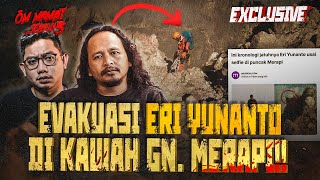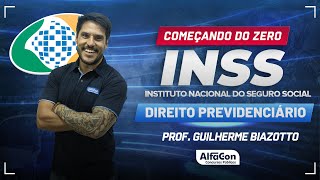Complete process of self-assembly of lifepo4 battery
46,862 views
The complete process of assembling a battery with your own hands. From cells to assembling the case. All the difficulties I encountered UPD: a full charge is enough for the computer to work for 8 hours! Timecodes: 00:00 review of cans, measuring voltage 00:38 laying fiberglass gaskets between cans 03:16 checking the overall voltage of the battery 04:19 fastening all the cans with tape 05:44 bad bolts in the battery kit 11:38 problem with choosing the cross-section of wires, fuses, power terminals and tips 18:07 problem with pressing the tips and lack of other tools 19:02 solving the fuse problem 22:18 how to choose a battery box 25:28 problem with missing components 26:12 action plan while waiting for the BMS 28:14 new terminals arrived 28:27 assembling the case 40:20 bought regular bolts for the battery 40:42 finished electrics in the case 41:37 sawed off the bolts for the battery 41:49 review of the BMS 43:21 calculating the length of the wires 46:12 how to connect the bms wires 47:14 soldering the xt60 connector and cutting it into the case, the case is finished 51:21 trying on the wire from the battery to the bms 51:44 the tips arrived 52:09 an adapter that does not fit 52:52 inserting the terminal screws into the battery on the thread lock 58:06 soldering the balancing wires 01:05:51 connecting the bms 01:08:35 checking the connected bms, first start-up 01:12:25 temporary assembly in the box, checking the usb outputs 01:13:32 first battery charge 01:14:06 photos of the bms program 01:14:14 photos of charging gadgets 01:14:18 mounting the display in the case, the solidification process 01:16:34 starting the computer through inverter 01:20:31 pressed power wires 01:22:24 final assembly of battery 01:37:33 assembly of fiberglass protection 01:54:36 inserting assembly into box 01:56:50 problems, does not fit into box 02:00:37 conclusions
336 x 280
Up Next
2 months ago
5 hours ago
3 days ago
17 hours ago
2 days ago
2 days ago
10 months ago
3 days ago
6 months ago
1 year ago
4 months ago
3 days ago
10 days ago
7 days ago
2 days ago
6 months ago
Streamed 6 months ago
Streamed 7 months ago
Streamed 6 months ago
Streamed 5 months ago
Streamed 4 months ago
Streamed 10 months ago
Streamed 6 months ago
Streamed 1 year ago
Streamed 6 months ago
Streamed 6 months ago
Streamed 5 months ago
Streamed 1 year ago
Streamed 11 months ago
Streamed 1 year ago
Streamed 6 months ago
Streamed 1 year ago
Streamed 7 months ago
Streamed 11 months ago
336 x 280