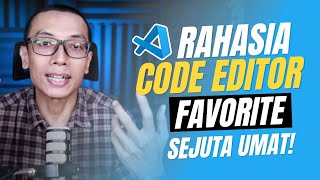CLASS 04 - Connecting the cameras to the DVR and the source
159,089 views
This video will show you how to connect the cameras to the DVR and the source. After that, we will connect the mouse and monitor to view and change the DVR settings. The monitor and mouse do not need to be connected to the DVR; after the settings, they can be removed. Easy Remote Access makes anyone an expert in remote access to cameras on a cell phone or PC via DDNS. Access the full playlist - • EASY REMOTE ACCESS COURSE If you have always wanted to know the secrets of remotely accessing cameras via PC, smartphone or tablet and had no one to ask, your search is over. Easy Remote Access is a video class that shows you in a simple way the entire process of this newest and most promising professional segment. You don't need to worry if you have no knowledge of security cameras, because everything is described in a way that any layperson can follow the step by step. See below that you will be introduced to everything from the basics to remote access of images via smartphone. Presentation of the DVR and assembly of the HD. Assembly of the cameras, connection of the cameras to the DVR. Configuration of the DVR on the internal network, access to the DVR via PC and smartphone via the local network. DDNS configuration on the DDNS server. *Port forwarding DVR configuration for remote access via DDNS, access to the DVR via PC and smartphone remotely. And much more... DDNS Intelbras DVR Intelbras how to access surveillance cameras
336 x 280
Up Next
1 year ago
1 year ago
3 years ago
1 year ago
2 years ago
1 month ago
3 months ago
7 months ago
6 months ago
1 year ago
1 year ago
1 year ago
2 years ago
2 years ago
11 months ago
6 months ago
9 months ago
1 day ago
7 months ago
1 year ago
7 hours ago
336 x 280