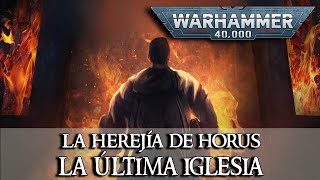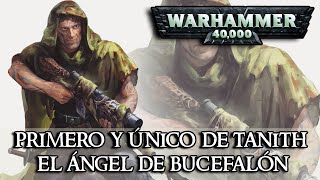[Canva Video Editing for Beginners] Detailed explanation using actual screens so that even beginners can edit videos with Canva!
55,334 views
We provide detailed explanations so that beginners can edit videos with Canva. [LINE registration giveaway🎁] We are giving away "AI x Video Auto-Funnel Building Free Premium Video" on LINE! ◆What is the [AI app] that lets you complete auto-funnel content in just 1 minute?◆ Click here for more information! → https://school.infinivoice-web.com/p/... We are also giving away "A collection of ChatGPT prompts to systematize your business", "A selection of 150 buzzworthy thumbnail keywords", and "A checklist for creating a system to attract customers with videos"! [Table of Contents] 00:00 Highlights 00:28 Today's Theme 04:13 How to Choose a Template 07:50 How to Cut 10:30 Changing Fonts 11:49 Adding a Page 12:39 Customizing a Page 15:55 Adding a Page 16:36 Duplicating a Page 19:35 Customizing a Page 28:44 Choosing BGM 31:15 Exporting a Video 33:02 Uploading Videos and Photos 34:06 Summary [Thoughts on this Channel] • [Video Fan Creation] I want to help you create a fanbase with videos / Self-introduction In this channel, we will provide you with information on how to increase your loyal fans using videos and increase your income while reducing your actual working hours. We will also introduce how to shoot and edit videos, and practical speaking techniques necessary for creating fans. If you want to use videos to systematize your customer acquisition! / If you are thinking this, please take a look! Shimizu Meika Profile ・Overcame her voice complex as a freelance announcer with 20 years of experience ・At the same time, she is a video creator with 10 years of experience ・Currently appears on local television ・Active as an expert in building fans using videos [Other SNS] ▼ Instagram / meika_shimizu ▼ Facebook page / infinivoice0613 ▼ Twitter / shimizumeika3 ▼ Website https://infinivoice.jp/ [For inquiries, job requests, and lecture requests, please [email protected] ------------[Other recommended videos] [Recommended editing software for beginners] 5 video editing software that we absolutely recommend for beginners • [Recommended editing software for beginners] 5 video editing software that we absolutely recommend for beginners [Editing on smartphone for beginners] A must-see for beginners! If you want to easily edit videos on your smartphone, try Cap Cut • [Editing on smartphone for beginners] A must-see for beginners! If you want to easily edit videos on your smartphone, try Cap... [iPhone video shooting settings] We explain the settings, preparations, and shooting methods for shooting high-quality videos on your iPhone • [iPhone video shooting settings] We explain how to shoot high-quality videos on your iPhone... [Live streaming, speak clearly] Advance preparation is important for live streaming so that you can speak clearly to viewers! • Video [Recommended video editing app] Let's create high-quality videos with Cap Cut, a recommended app for easy video editing • [Recommended video editing app] Let's create high-quality videos with Cap Cut, a recommended app for easy video editing... [Complete version] An easy-to-understand explanation of how to use the strongest free video editing app, CapCut. • [Complete version] An easy-to-understand explanation of how to use the strongest free video editing app, CapCut. The best free video editing app is here! An explanation of the features and usage of CapCut. • The best free video editing app is here! An explanation of the features and usage of CapCut. #Promote your business with videos #Get content by registering on LINEEven beginners can edit videos with Canva
336 x 280
Up Next
4 hours ago
3 years ago
6 years ago
5 years ago
3 years ago
4 years ago
7 years ago
3 weeks ago
Streamed 8 months ago
1 month ago
56 minutes ago
7 months ago
Streamed 10 months ago
12 days ago
22 hours ago
9 months ago
Streamed 6 months ago
Streamed 5 years ago
1 year ago
11 months ago
7 days ago
1 year ago
6 months ago
1 month ago
1 year ago
336 x 280