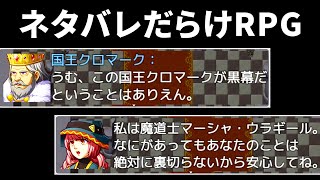CANVA FOR BEGINNERS: FREE COMPLETE COURSE
12,498 views
@canva is an online graphic design tool that aims to democratize the work of creating layouts, that is, to make it easier for those who are not experts in the field. Today, I brought you a complete course on this tool. Whether you are a complete layman in the subject or someone who already works in design, this course will certainly provide valuable tips to improve your design. Happy studying! Course Chapters: 04:32 Home Screen 05:56 Creating a New File 07:07 Ready-made Templates 08:49 Resizing Your File 10:04 Colors 13:07 Inserting Elements 14:10 Uploading Your Own Photos 14:58 Using Frames/Containers for Images 15:51 Removing Photo Background 16:43 Zoom Tool 17:25 Working with Text 25:24 Text Effects 32:19 Inserting Icons and Logos 52:42 Gradient 56:02 Exporting Files 58:58 Resizing Using Your Current File 01:01:27 Creating Multiple Pages in the File 01:02:23 Animations 01:07:06 Inserting Music into Your Videos 01:08:32 Closing --- ???? Check out my books: https://www.amazon.com.br/s?i=digital... ???? Illustration Portfolio: https://www.behance.net/felipeperazza ???? More about my work with Design and Marketing: https://andarilho.rocks
336 x 280
Up Next
5 years ago
5 years ago
4 years ago
4 years ago
4 years ago
7 years ago
7 days ago
5 years ago
12 hours ago
2 weeks ago
3 years ago
14 hours ago
5 years ago
5 months ago
Streamed 4 days ago
5 months ago
10 months ago
5 months ago
4 years ago
4 months ago
Streamed 1 year ago
1 year ago
336 x 280