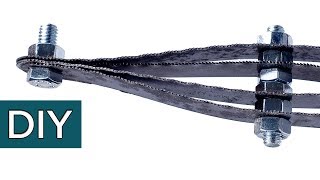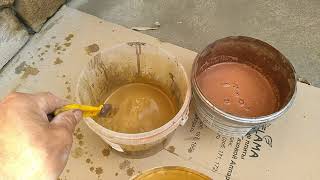Building a PC for the Second Time Asus ROG B760, Intel Core i5, GeForce 4060RTX, PCCOOLER ME200 MESH
231 views
In the new video, I'll tell and show you how I'm assembling a computer for the second time in a new case. Here's what the specs say: Motherboard: ASUS ROG B760-G WIFI D4 Processor: i5 13500 CPU cooler: ID-COOLING SE-226-XT ARGB SNOW RAM: 2x16 GB, Hikvision Video card: Gigabyte GeForce RTX 4060 Windforce Case: ATX MIDI TOWER PCCOOLER, MASTER ME200 MESH Timecodes: 0:00 - Start 0:16 - Why we're here and the specs 1:02 - Quick case overview 1:35 - Disassembling the old case 2:59 - Taking a closer look at the new case 4:29 - Starting to assemble the computer in the new case 5:05 - Thinking about where to put the coolers. Showing where to put the SSD 6:15 - Understanding the wires 7:49 - Reading the instructions 9:02 - Almost everything is assembled 9:32 - We complain about why manufacturers don't make a unified port for connecting the case console wires 11:23 - Trying on coolers on the top and back walls 13:28 - Connecting the ARGB wires to the motherboard 15:35 - First start-up. Successful 15:45 - Looking at the turned-on PC in the dark 16:12 - Looking at the turned-on PC from different angles 16:40 - Summing up 16:58 - Subtitles and unsuccessful takes
336 x 280
Up Next
4 years ago
4 days ago
7 months ago
1 year ago
1 day ago
7 hours ago
10 days ago
2 months ago
9 months ago
2 years ago
4 weeks ago
1 year ago
10 days ago
1 month ago
5 months ago
3 years ago
2 years ago
5 years ago
336 x 280