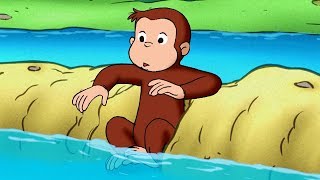Bitwarden vs 1Password Which Will Be Better in 2024?
428 views
???? Get the best password manager deal now ???? ✅ Get 50% off 1Password ➡️ https://cnews.link/1password_sconto_18/ ✅ Get 50% off 1Password Family plan ➡️ https://cnews.link/1password_families... BITWARDEN VS 1PASSWORD: Both offer excellent features and security standards, but which one is best for you? Today I will do an in-depth review of both password managers and you will have your answer at the end of the video. ————————— ???? Security Both have some of the most advanced encryption on the market, capable of cloaking your data, making it unreadable and unusable for any unauthorized user. An additional privacy advantage that both providers have chosen is the zero-knowledge architecture. This means that no one, not even company employees, will ever be able to access your data. As you can see, both password managers are highly secure options, with tons of protection in tow. However, I would say that 1Password has the edge slightly due to its proprietary Secret Key tool, a more confidential privacy policy, and more flexibility in storing encrypted files. ————————— ???? Features ⭐️ Passkeys Both providers use Passkeys. These are a simpler and more secure way to log into your accounts, without having to memorize usernames and passwords. When logging in, Passkeys require a key on the specific device, as well as a key for the exact site you are trying to access. ⭐️ Importing Passwords I found the process to be fairly simple with each app, as you can transfer all your old information from a browser, another password manager app, or even from the files themselves. Overall, I found 1Password to be a bit simpler and easier to use, while Bitwarden offers some additional import options. ⭐ Password Generator In this category, I found that both did their job pretty much similarly. With 1Password's password generator, I was able to customize characters, capitalization, and length with just a click. It can also create passphrases and even PINs. Bitwarden could do all of these things except for PINs. However, I did appreciate that I could generate passwords between 5 and 128 characters long! Overall, both providers have the must-haves that I expect all password managers to have. And while I think both could use a little improvement in their autofill experience, it's safe to say that 1Password offers users more sophisticated and convenient features. ————————— ???? Ease of Use When it comes to the ease of use of the app, Bitwarden didn’t meet my standards and was a bit more challenging than expected. However, 1Password is much more intuitive and aims to provide a comfortable experience for users. Overall, I found them easy to use and have a very intuitive interface. That said, 1Password is a superior tool as it offers a better user experience. There are multiple locations to organize all your data, and while Bitwarden is still very comprehensive in its web application, I found it lacked some important features. ————————— 00:00 Introduction 00:18 Are Bitwarden and 1Password safe? 01:03 Additional security measures of Bitwarden and 1Password 04:40 What are Passkeys? 05:28 Importing Passwords with 1Password and Bitwarden 06:05 Recovering Accounts and Passwords 07:00 Which One Offers the Best Password Generator? 10:17 1Password vs Bitwarden: Value for Money 11:46 Ease of Use and Compatibility 13:27 Final Thoughts: Which is the Best Password Manager? ————————— Stay up to date with the latest news: ➡️ Visit our website https://cybernews.com/ ➡️ Check out our merch shop https://cnews.link/merch/ ➡️ Facebook / cybernewscom ➡️ Twitter / cybernews ➡️ #cybernews #cybernewsreview #bitwarden #1password #bitwardenvs1password We are affiliated with but not sponsored by any service provider. This means that we may receive a small commission when you click on our links, but our reviews are always based on independent research and accurate verification of the information. Cybernews is owned by Mediatech, whose investors are the founders of Nord Security, whose products and services we may review.
336 x 280
Up Next
2 years ago
2 months ago
1 year ago
2 years ago
9 months ago
3 months ago
1 year ago
3 years ago
2 years ago
1 year ago
6 years ago
3 weeks ago
2 years ago
5 months ago
2 years ago
2 years ago
11 days ago
2 days ago
8 days ago
5 days ago
2 weeks ago
2 months ago
5 days ago
5 days ago
4 days ago
5 days ago
6 days ago
7 days ago
2 months ago
336 x 280