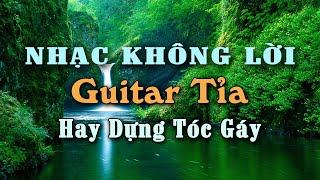Best video output settings for Instagram with DaVinci Resolve Excellent video quality
774 views
In this video, I will teach you how to output high-quality videos for Instagram using DaVinci Resolve. These settings will help you prepare your videos with the best quality and size for Instagram. If you also use other software like Premiere, you can use similar settings. In this tutorial, we will discuss video, audio, and subtitle settings and review important points that will ensure the quality of your video output. So stay with me until the end of the video and if you have any questions, be sure to write them in the comments. –––––––––––––––––––––––––––––––––––––––––– The Best Way to Light Your Video • How I Light My Videos... The Right Way to Use a Pop Filter to Record Audio • How to Improve Microphone Sound Quality with a Pop Filter... The Big Lie of Full Frame and Crop Lenses • The Big Scam of Full Frame Lenses on D... Removing Face Lightning in Video with a Polarizing Filter • Removing Face Lightning with a Polarizing Filter... –– Sample 05:48 Platform support for sample rates 06:21 Recommended sample rates for YouTube and Instagram 06:49 Audio normalization 07:25 Manual and standard normalization of YouTube audio 07:59 File rendering –– rezasadeghiart –––––––––––––––––––––––––––––––––––––– We are working hard...
336 x 280
Up Next
10 months ago
1 year ago
11 days ago
11 days ago
2 weeks ago
11 days ago
336 x 280