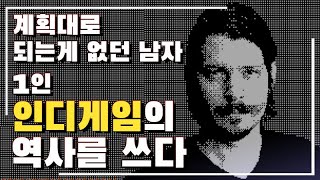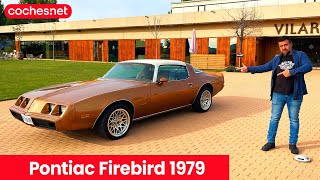AutoNET VO - Basic Course
946 views
00:00 – Intro 00:20 – AutoNET Access (https://autonet.dapda.com) 00:31 - Create opportunities and budgets 00:37 – Create new client 01:49 – Creation and configuration of opportunity 02:34 – Creation of budget 03:06 – Budget configuration 03:36 – Accessories 04:21 – Economic data menu: pre-delivery, insurance, agency, additional guarantee, municipal stamp and others 04:58 – Discounts 05:25 – Profitability bar 05:49 – Rounding of total operation 06:30 – VAT editing 06:44 – Payment method: delivery on account, appraisal and financing 09:32 – Budget screen interface - “In process” 12:22 – Client follow-up and agenda 15:17 – Plan of the day 16:42 – Expired appointments and opportunities without follow-up 18:39 – Sales and non-purchase 18:45 – How to locate a client or budget 19:22 – Change a budget from “in process” to “no purchase” 20:37 – Change a budget from “in process” to “sales order” 22:16 – Cancel contract: change from “sales order” to “in process” 22:57 – Change a budget from “sales order” to “finalized sale” 24:24 – Summary of budget statuses
336 x 280
Up Next
4 months ago
5 days ago
1 year ago
1 month ago
1 month ago
8 months ago
2 months ago
2 weeks ago
1 month ago
2 months ago
8 months ago
4 months ago
2 years ago
1 month ago
Streamed 1 year ago
4 months ago
9 months ago
336 x 280