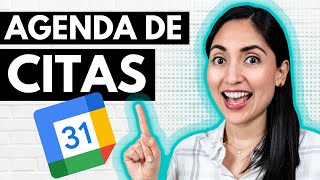AUTOMATE tasks with time TRIGGERS in GOOGLE SHEETS
4,734 views
I teach you how to automate tasks using time triggers. You can have any code run every day, hour, minute, etc. easily using this special Google Sheets functionality and a little bit of code. You can read the original post and get the code on our website: https://tesel.mx/automatizar-tareas-u... You can get the finished template with the most up-to-date code here: https://tesel.mx/producto/plantilla-p... Check out our Google Sheets course at https://cursos.tesel.tech Subscribe to the channel to stay up to date with more guides and technology information. Install CFDI Tools, our Google Sheets add-on to manage your invoices directly in your spreadsheet: https://bit.ly/3OWbpyn Follow us on our networks: Twitter: /teseltech Facebook: /teseltech Voiceover: Alekz https://alekz.tech Alekz Twitter: /aalkz Production: Alekz for Tesel Background music: Jason Shaw, used under the Creative Commons license 00:00 Intro - Triggers 00:27 Google Sheets Course 00:36 Welcome to Tesel 00:41 What is a trigger? 02:02 Automate adding records depending on the day of the month 03:15 Code to record transactions depending on the day of the month 06:18 Install a trigger 08:31 Install a trigger with code 09:45 Documentation and fees relevant to triggers 10:30 And that's it! 10:46 courses.tesel.tech 10:54 Like and subscribe to Tesel
336 x 280
Up Next
Streamed 1 year ago
1 year ago
Streamed 1 month ago
Streamed 3 years ago
2 years ago
2 days ago
11 months ago
Streamed 7 months ago
4 months ago
1 year ago
2 years ago
1 year ago
2 years ago
1 month ago
5 months ago
1 year ago
11 months ago
1 year ago
1 year ago
336 x 280