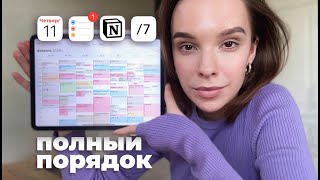All Excel Charts - How to Use Each One of Them - Part 1
97,465 views
CLICK HERE TO LEARN MORE ABOUT THE AWESOME COMPLETE EXCEL COURSE: https://lp.hashtagtreinamentos.com/es... -------------------------------------------------------------------- DOWNLOAD THE FREE BASIC EXCEL MINI COURSE: https://excelparaestagio.klickpages.c... ACCESS THE HASHTAG FREE PAGE - HASHTAG FREE CONTENT PAGE: https://www.hashtagtreinamentos.com/h... ----------------------------------------------------------------------- ► To Download the File Used in the Class, Access: https://pages.hashtagtreinamentos.com... ----------------------------------------------------------------------- If you prefer the video in text format: https://www.hashtagtreinamentos.com/t... ----------------------------------------------------------------------- Recommended Videos: ► The 5 BASIC Excel FORMULAS that you MUST LEARN before VLOOKUP • The 5 BASIC Excel FORMULAS that you... ► VLOOKUP - Complete Step by Step (without complications) • VLOOKUP - Complete Step by Step (without c... ► Pivot Table - How to make an Excel Pivot Table in 5 steps! • Pivot Table - How to make a Pivot Table... ► EXCEL SPREADSHEET to IMPRESS ANYONE • EXCEL SPREADSHEET to IMPRESS ANYONE... ► Learn EVERYTHING about how to create GRAPHS in EXCEL • Learn EVERYTHING about how to create GRAPHS... ----------------------------------------------------------------------- Hey Impressives! In today's class I want to show you all the Excel graphs and when to use each graph in Excel. This way you will better understand if you are using the right graph for each occasion. Sometimes you can use a graph because you think it looks better, but it may not be the best use of that graph. So let's see how to use graphs in Excel with some examples to make it easier to understand. In addition to line and area graphs, columns and bars in Excel. Which are the most common graphs, we will see other types of graphs such as treemaps in Excel, radar graphs in Excel (there are many in games), Pareto charts, histograms and many others. So, do you want to learn when to apply graphs in Excel and what each one is for? Then come with me and I'll show you! ----------------------------------------------------------------------- Hashtag Treinamentos ► Subscribe to our channel: https://bit.ly/2O6A4RP ► Turn on notifications (click on the bell)! ► Like our video! ----------------------------------------------------------------------- Social Networks ► Blog: https://bit.ly/2MRUZs0 ► YouTube: https://bit.ly/2O6A4RP ► Instagram: https://bit.ly/2F7B6t4 ► Facebook: https://bit.ly/2UA4SwY ► Telegram: https://t.me/joinchat/AAAAAFVJr0C7Il-... ► Tik Tok: https://bit.ly/3dUpwkW To receive daily Microsoft Excel, VBA and Power BI content for free, join our Telegram group: https://t.me/joinchat/AAAAAFVJr0C7Il-... In our videos we teach several Excel tips and Excel tricks so that you can develop in this tool! ----------------------------------------------------------------------- #excel #vba #hashtagtraining
336 x 280
Up Next
Streamed 2 months ago
11 months ago
1 day ago
Streamed 8 months ago
10 months ago
3 months ago
6 months ago
8 months ago
1 year ago
6 months ago
1 year ago
11 months ago
2 years ago
2 months ago
3 months ago
6 months ago
1 month ago
1 year ago
Streamed 10 months ago
7 months ago
8 months ago
2 years ago
336 x 280