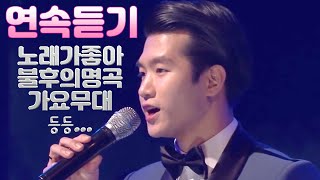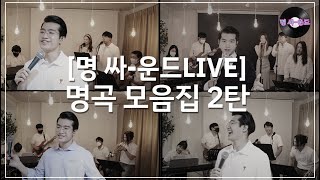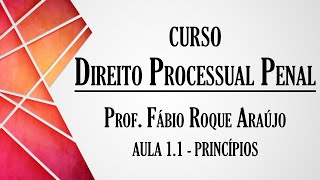All about the PPT design skills that shine in the workplace All the essentials gathered
289,700 views
????Download the PPT supplementary materials used in the special lecture https://www.oppadu.com/%ec%a7%81%ec%9... ✅If you are curious about more tips on presentation design, check out the PPT textbook written by Yoon Chun-geun himself! English: http://www.yes24.com/Product/Goods/10... ????Subscribe to '비본한츈' Brunch and Instagram and get various free design tips!???? https://brunch.co.kr/@forchoon https://instagram.com/ppt_keynote?igs... ????Image search sites recommended by Yoon Chun-geun ① Unsplash (https://www.unsplash.com) ② Pexels (https://www.pexels.com/ko-kr) ③ Artvee (https://www.artvee.com) ④ Collection of high-quality free image sites (Yoon Chun-geun's blog) https://brunch.co.kr/@forchoon/28 https://brunch.co.kr/@forchoon/24 ????Color search sites recommended by Yoon Chun-geun ① Color Hunt (https://colorhunt.co/) ② Adobe Color (https://color.adobe.com/ko/) ③ Palettable (https://www.palettable.io/) ④ Hello Color (https://jxnblk.github.io/hello-color/) ⑤ Color Drop (https://colordrop.io/) 00:00 Lecture starts 00:33 Introduction to designer Choon-geun Yoon who communicates with customers Key points of practical PPT - 01:48 The audience never reads 05:12 PPT design is a 'process of organizing' 05:56 The essence of PPT design - 'Information delivery' 06:46 7 components of PPT design Key element 1: Font - 08:53 1. Fonts are largely divided into 3 categories 10:01 2. Ming font types and recommended fonts 12:53 3. Gothic font types and recommended fonts 17:54 4. Expert recommendations! 'Pretendard' Font 20:13 5. Types of calligraphy and recommended fonts 21:28 6. Gothic? Myeongjo? Cali? If you had to choose only one..? 22:43 7. Paragraphs into sentences, sentences into words! 24:32 8. Fonts, never use them like this! 27:12 9. Reduce letter spacing to improve readability! 31:36 10. How to use 'family fonts' to double efficiency, key elements 2: Images - 33:17 1. PPT design, 'good images' are also important! 35:41 2. 'Hero Image' that completes 80% of the design 37:16 3. It should be related to the subject 38:15 4. The atmosphere should be natural 39:00 5. It should have sufficient resolution 40:43 6. Avoid images with strong colors 41:17 7. Sufficient margin for text 42:40 8. Key elements of image search sites recommended by experts 3: Color - 44:36 1. There is a hint in the 'presentation topic'! 48:10 2. Color selection, one 'eyedropper' is enough! 50:03 3. The key to PPT color distribution! - 6:3:1 rule 53:20 4. "Achromatic", the most used color in PPT 54:55 5. 'Color search site' recommended by experts
336 x 280
Up Next
4 years ago
3 years ago
1 day ago
4 years ago
7 months ago
1 year ago
4 years ago
4 years ago
3 years ago
4 years ago
Streamed 7 months ago
2 years ago
Streamed 3 days ago
10 hours ago
Streamed 1 year ago
Streamed 2 months ago
Streamed 1 year ago
Streamed 1 year ago
Streamed 1 year ago
Streamed 1 year ago
Streamed 2 days ago
Streamed 1 year ago
10 months ago
Streamed 2 days ago
336 x 280