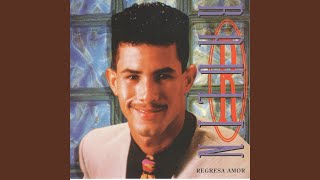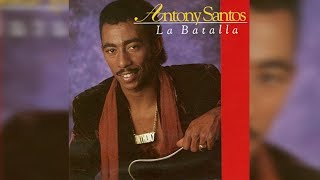AI Reinvents PowerPoint: Transform Your Presentations with Copilot [COMPLETE GUIDE]
48,840 views
AI is reinventing PowerPoint: Transform your presentations with Copilot [COMPLETE GUIDE] Microsoft Copilot in PowerPoint is a great tool, but to get the most out of it, you have to use it right! Want to take advantage of PowerPoint Copilot’s capabilities to improve your presentations or discover the capabilities of this AI? You’re on the right video. Discover PowerPoint Copilot’s built-in features, learn how to create and edit slides, and perfect your presentations with AI assistance ???? Is this the assistant we’ve all been waiting for? Find out in the video! Feel free to share your thoughts in the comments. ⏲️ CHAPTERS ----------------------------- 00:00 Introduction 01:55 Access and presentation of the interface 04:21 Warning 05:15 Creation from a document 06:32 Creation of a presentation 08:22 Presentation note 08:53 Add a slide using Copilot 09:42 Change the font of a slide 10:17 Organize my presentation 10:53 Ask Copilot about a presentation 13:48 The ideal prompt for creating a presentation 15:52 Conclusion ???? STAY CONNECTED ------------------------------------------ ????WEBSITE: https://www.seb-connect.fr/ ????YouTube: / sebconnect ⏹️LinkedIn: / seb-connect ????Instagram: / sebconnect ????TikTok: / sebconnect ????????Facebook: /sebconnect #microsoftpowerpoint #copilot #sebconnect
336 x 280
Up Next
6 years ago
5 months ago
1 year ago
3 years ago
2 weeks ago
4 years ago
5 years ago
4 years ago
3 years ago
7 months ago
8 years ago
3 years ago
2 years ago
7 years ago
2 weeks ago
4 months ago
5 years ago
336 x 280