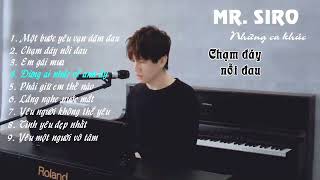A tutorial on how to use VS Code! We'll also show you how to install the Japanese localization extension!
234,675 views
I explained how to use Visual Studio Code (VS Code) for those with no programming experience → Yahoo! JAPAN engineer → entrepreneurial beginners! I think it will be a good refresher for those who have been using VSCode for a while! Next time, we will introduce the super convenient shortcut commands of VSCode✨ 📙 Table of Contents0:00 How to download VS Code2:34 Mindset for using VS Code4:30 Overview of the icons on the left6:30 Explanation of extensions, actually installing them9:08 Explanation of account functions, what you can do10:29 Explanation of settings icons, sidebar settings12:20 Opening a folder in VS Code13:45 Importance of creating files and file extensions16:14 Explanation of the status bar17:20 Explanation of the problems tab18:52 Explanation of rows and columns19:18 Explanation of indentation, changing settings22:29 Discussion of file language settings23:25 Discussion of feedback and notifications24:04 Discussion of searching within files25:59 Discussion of cross-folder search27:40 Discussion of word replacement30:13 Summary31:29 Behind the scenes🔥Watch this video! The recommended editor is VSCode! If you are a beginner in programming or want to be a front-end engineer, VSCode is the only choice! • The recommended editor is VSCode! For programming beginners and front-end developers... Explanation of how to use Prettier. A code formatting tool that is essential for the front-end, which will also increase the efficiency of your programming studies. • Explanation of how to use Prettier. A code formatting tool that is essential for the front-end, which will also increase the efficiency of your programming studies. 👨💻 About me I used to work as a programmer at Yahoo Japan Corporation! I have now started my own company and am the representative of GameHint Inc.! Please subscribe to the channel if you are interested in the following! ・IT industry, web-related, programming courses ・Remote work, working from home, side jobs ・Startups, ventures, managers, CEOs 🌏 SNS Twitter: / shimabu_it Instagram: / shimabu_it 🏷️ Tags #editor #VisualStudioCode #vscode
336 x 280
Up Next
1 year ago
3 months ago
3 months ago
1 month ago
3 days ago
1 month ago
10 months ago
1 month ago
5 months ago
2 years ago
2 weeks ago
6 months ago
Streamed 5 months ago
3 weeks ago
1 month ago
4 months ago
3 days ago
1 day ago
2 days ago
9 months ago
Streamed 4 days ago
3 hours ago
5 hours ago
2 months ago
4 hours ago
3 days ago
6 hours ago
1 day ago
1 hour ago
2 days ago
2 hours ago
2 weeks ago
336 x 280