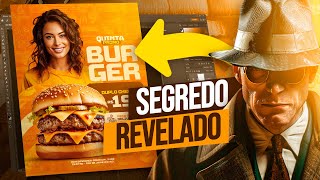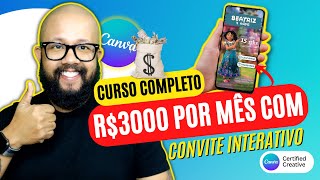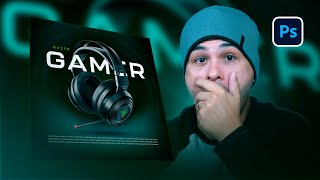30 BASIC Linux Terminal Commands You NEED TO KNOW to be a HACKER
259,101 views
✅Create your Linode account through our link: https://linode.com/diolinux and receive $100 in credit to use on the platform for 60 days. Getting started with Linux can be easy if you learn the basics first, so if you are looking for basic Linux terminal commands to increase your productivity and become a successful Linux professional in the future, then this is the right video for you to get started. We will introduce you to over 30 basic Linux terminal commands that are essential for anyone who wants to master the terminal. These commands are easy to learn and will help you become a professional in the future, or simply help you do more with your computer. This is your opportunity to start on a path that can make you a Linux terminal master! ???? Become a member of the channel: https://youtube.com/diolinux/join ???? Exclusive videos: • Diolinux Play (Exclusive for Members) ???? Exclusive courses for members: https://www.youtube.com/@Diolinux/pla... ???? News from the world of Tech, Linux and Open Source: http://diolinux.com.br/newsletter ⭐ All our social networks: https://diolinux.com.br/links ???? Our Podcast: https://diolinux.com.br/diocast ???? Our game live channel: https://diolinux.com.br/live ???? Our store (on Lolja): https://diostore.com.br ???? Check out the benchmarks in detail: https://diolinux.com.br/benchmarks ???? Business contact: [email protected] ???? Sources and Links: ‣ More Linux commands you can learn for free: • Learn basic Linux commands ... ‣ Linux Terminal Course for members: • Linux Terminal Course - Bash - Initi... ‣ Shell Script Course for beginners: • Shell Script Course - Class 01 - INTRODUCTION ... ‣ Advanced Shell Script Course: • Advanced Shell Script - Class 01 - Rev... 0:00 Basic Linux Commands 01:18 ls 01:39 man 02:58 clear 03:17 mkdir 03:48 cd 04:20 pwd 04:42 whoami 05:34 Redirectors 06:46 create and access folder with compound name 07:41 example 08:08 touch 08:45 nano - edit text file 10:00 cat 10:43 mv 11:25 cp 12:41 find 13:58 head & tail 15:40 less 16:09 rm 16:41 rmdir 17:30 rm -rf 19:00 hostname 19:56 hostname -i 20:30 ip a 21:05 grep 22:15 ping 23:25 free-h & free-m 24:22 top 24:35 htop 25:50 ps 27:20 ps aux 27:51 kill 28:42 df -h 29:40 ncdu 31:02 uname 31:20 lscpu & lsusb 32:35 history 32:46 Keep learning ???? Production: Script and Presentation: Dionatan Simioni Editing and effects: Rafael Shikamaru #linux #terminal #opensource #ubuntu
336 x 280
Up Next
2 years ago
1 year ago
Streamed 1 year ago
1 year ago
7 months ago
1 year ago
9 months ago
2 years ago
1 year ago
2 years ago
11 months ago
2 years ago
1 month ago
5 months ago
1 year ago
3 months ago
9 months ago
9 months ago
11 months ago
1 year ago
1 month ago
1 year ago
7 months ago
336 x 280