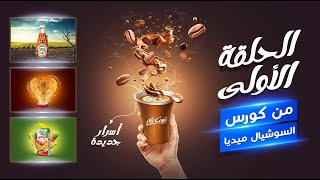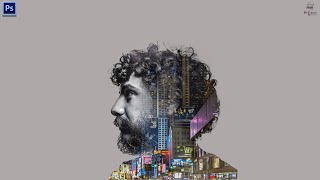11 Adjustment Layers Full explanation of the color and lighting adjustment menu Full Photoshop course
25,509 views
Lesson 10 of the complete Photoshop course from scratch for beginners. Today we will explain the color and lighting adjustment menu and how we can adjust the colors of images and control the lighting of images and elements. Brightness/Contrast, Levels, Curves, Exposure, Vibrance, Hue/Saturation, Color Balance, Black & White, Photo Filter, Channel Mixer, Color Look-up, Invert, Posterize, Threshold, Gradient Map, and Selective Color ------------------------------------------------------------ To download the images used: https://drive.google.com/file/d/152Fl... -------------------------------------------------------------- Image search sites: https://unsplash.com/ https://www.pexels.com/ -------------- Facebook group: / 1211776676332910 ---------------- Photoshop course for beginners 2023 • Complete Photoshop course from scratch for beginners ... Full color and lighting adjustment video • Color Correction / Grading Full explanation... Color explanation video: • Learn how to choose harmonious colors like the... Video How to get creative ideas: • A magical way to get design ideas for... Social media designs series from scratch https://youtube.com/playlist?list=PLC... Visual nutrition video: • 🔥 Secrets of visual nutrition! 👀 And the best sources... Portfolio video: • ✅ ! A magical way for the portfolio! 🔥 It takes you to... Advanced lessons https://youtube.com/playlist?list=PLC... ------------- If you liked the video, don't forget to like and subscribe to the channel. --------------------------------------------------------------: Follow me on Behance: ►►https://www.behance.net/AhmedDesigns Instagram: ►► / ahmedmoustaa ►►For business inquiries: [email protected] Complete_Photoshop_Course #blendingmodes #self_development #ads #photoshop #social_media #portfolio #photoshop #socialmedia #social_media_designs #photoshop_merge #ahmedmostafa77 #photomanipulation #learn_photoshop
336 x 280
Up Next
1 year ago
1 year ago
2 years ago
3 years ago
13 days ago
2 years ago
3 months ago
2 years ago
1 year ago
9 months ago
2 years ago
1 year ago
10 months ago
1 year ago
2 days ago
3 years ago
2 years ago
1 year ago
5 days ago
10 days ago
2 hours ago
6 months ago
3 years ago
1 year ago
5 months ago
1 month ago
2 months ago
1 year ago
Streamed 7 days ago
2 years ago
1 year ago
336 x 280