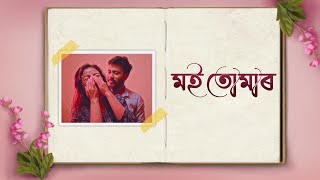10 THINGS to DO on your new GAMING PC
40,497 views
Today, I'm showing you 10 things you absolutely must do on your new GAMER PC to make sure it works properly! Enjoy watching! ✅ Information about the video: ➡️ Sponsored video: no ➡️ Products provided by the brands: no ➡️ Affiliate links: no Useful links: ► Playlist configs: • TOP GAMER PC CONFIG ► PC assembly tutorial: • How to BUILD your GAMER PC like a PRO ► Windows installation tutorial: • TUTORIAL: Install & Configure Windows... ► Update your bios: • Update your motherboard BIOS... ► Activate XMP for your RAM: • Activate XMP for your RAM in the BIOS... ► SECONDARY CHANNEL: / @guillaumeplus ► TWITCH: / yt_guillaume ► INSTAGRAM: / yt_guillaume ► TWITTER: / yt_guillaume 0:00 Intro 1:43 Step 1: PC Placement 3:14 Step 2: Windows Installation 4:56 Step 3: Driver Installation 9:32 Step 4: BIOS Settings 14:34 Step 5: Managing PC Temperatures 25:01 Step 6: Windows Settings 28:54 Step 7: PC Security 32:47 Step 8: Privacy 36:28 Step 9: Software and Startup 39:53 Step 10: Restore #GUILLAUME #HARDWARE #SETUP #TECH
336 x 280
Up Next
3 months ago
1 year ago
2 years ago
1 year ago
3 months ago
1 year ago
1 year ago
1 year ago
1 year ago
2 months ago
1 month ago
1 year ago
9 months ago
1 year ago
8 months ago
3 years ago
11 months ago
9 months ago
2 years ago
336 x 280