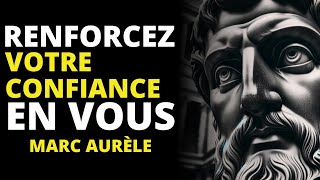10 First Steps in Photoshop Beginners
117,616 views
This video is recommended for beginners. It will help you take your first step in Photoshop. If it is your first time opening the program, this tutorial will give you a general idea about all the options offered by this powerful graphics editor. Here is a list of steps: 0:35 Open an image 1:50 Workspace 3:54 Selection tools 5:20 Layers 7:30 Masks 8:50 Correction tools 10:44 Smart Objects 12:17 Smart Filters 13:47 Text tool 15:44 Save a file LEVEL OF THIS TUTORIAL ► BASIC CHAPTER 1 PHOTOSHOP COURSE http://pixel40.com.ar/#curso PHOTOSHOP VERSION Photoshop CC 2019 20.0.0 SUBSCRIBE FOR MORE FREE TUTORIALS https://www.youtube.com/c/pixel40/?su... WHERE YOU CAN FIND ME Facebook ► / estudiopixel40 Instagram ► / estudiopixel40 Twitter ► / estudiopixel40 Pixel40 ► http://pixel40.com.ar
336 x 280
Up Next
1 month ago
1 year ago
1 year ago
11 months ago
2 weeks ago
11 months ago
4 months ago
2 years ago
6 months ago
2 months ago
1 month ago
2 months ago
9 months ago
10 months ago
8 months ago
6 months ago
2 months ago
1 month ago
4 months ago
1 month ago
2 months ago
2 months ago
2 months ago
1 day ago
4 months ago
1 month ago
1 month ago
2 months ago
5 months ago
4 months ago
1 month ago
336 x 280