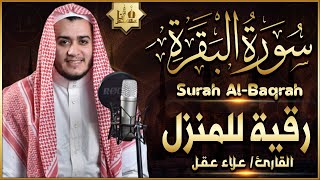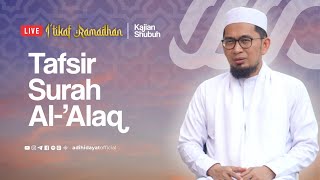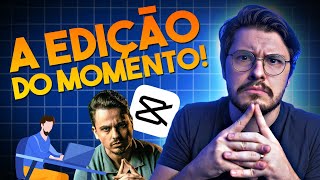???? How to Create VIDEOS IN CANVA WITHOUT SHOWING UP (Full Lesson)
58,043 views
Want to learn how to create videos in Canva without having to show up? This is a complete class on how to make videos in Canva! ✅ LINKS MENTIONED IN THE VIDEO ???? Sign up for the Canva Tool - https://partner.canva.com/MX1M5q ???? Canva PRO Free for 45 days ???? https://partner.canva.com/c/2077119/1... ⭐ + 500 Free Canva Templates for your business - https://bit.ly/pack-templates-canva Clipchamp Tool - https://bit.ly/Clipchamp-Editor Online Audio Converter - https://online-audio-converter.com/pt/ ❤️ SHARE THIS VIDEO WITH A FRIEND ❤️ ▸ • ???? How to Create VIDEOS IN CANVA WITHOUT APP... Have you ever thought about creating high-quality videos using all the free features of the Canva Tool? You can create videos for your social media (YouTube, Facebook, Instagram, Reels, Shorts), among many other possibilities. And the coolest thing is that you don't need to show up, because I'm going to show you a really cool method that you can use a tool to create the voiceover for your video. This Canva class is very complete and I'm sure you'll like it! Using the Canva tool (online and with a free plan), you can create high-quality videos to promote your products or services. If you have no idea what the Canva tool is, it's a design tool where you can create high-quality graphic materials even without knowing design. Within the tool, there are tens of thousands of templates in different formats (posts for social media, presentations, videos, printed materials) and several other categories. You can create professional materials with just a few clicks. And what I'm going to show you in this class is how you can create videos without having to show up using the full potential of Canva's video creation and editing tool. Want to check out all the details? Then come watch the video! ✅ VIDEO INDEX 0:00 How to create videos without having to appear? 0:26 Welcome 1:09 Video script 2:29 How to create a voiceover for your video 5:50 How to create a video in Canva 6:58 How Canva's video editor works 7:33 Uploading your own video and audio 9:19 Creating scenes for your video 11:53 Inserting videos 13:10 How to remove audio from your video 13:40 Final scenes 16:11 Preview 16:29 How to save your video 17:33 See the final result 18:05 Subscribe to the channel ❤️ CHANNEL VIDEOS RELATED TO THIS TOPIC ❤️ ???? How to Create Whiteboard-style Videos - • ???? How to Create Animated Whiteboard-style Videos... ???? Create a Script using GPT Chat - • [REVOLUTIONARY] GPT CHAT Tutorial ???? ... ???? How to Edit Videos in Canva - • ???? How to make videos in Canva? Learn... ???? How to record the screen using Canva - • HOW TO RECORD the PC Screen for Free by ... ???? How to Create a Cartoon in Canva - • How to Create a Character or Drawing A... ???? Thank you for your support!???? ???? My Social Networks ???? INSTAGRAM ↣ / darlanevandro FACEBOOK ↣ / darlanevandro.com.br TELEGRAM ↣ https://t.me/joinchat/RcZcOWIHL9PftkCU CANVA ↣ https://partner.canva.com/darlanevandro
336 x 280
Up Next
4 hours ago
12 hours ago
2 hours ago
Streamed 3 weeks ago
9 months ago
9 hours ago
3 hours ago
2 weeks ago
8 days ago
1 day ago
1 year ago
7 years ago
Streamed 7 days ago
4 weeks ago
1 day ago
4 years ago
Streamed 8 months ago
1 month ago
11 months ago
1 month ago
7 months ago
3 months ago
8 days ago
2 years ago
3 months ago
1 month ago
4 months ago
4 days ago
2 years ago
336 x 280